Now that, more than ever, we are deeply immersed and engaged in distance learning it is important to take a look on some of the most interesting tools for education.
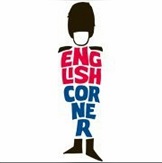 ICT in education is a key factor mostly promoted in recents years. Many schools are increasing their level of competences thanks to European plans of development and the focus also emerged from the work of Council of Europe for the New Companion Volume, which led to Online Interaction as one of the new CEFR Descriptors.The reflection on digital in education is a relevant topic and these days the spotlight is on teachers approaching to the different technologies so to better perform in distance learning. We’ll start with some tools related to some suggested ideas. Feel free to use my resources, too (of course with credits!)
ICT in education is a key factor mostly promoted in recents years. Many schools are increasing their level of competences thanks to European plans of development and the focus also emerged from the work of Council of Europe for the New Companion Volume, which led to Online Interaction as one of the new CEFR Descriptors.The reflection on digital in education is a relevant topic and these days the spotlight is on teachers approaching to the different technologies so to better perform in distance learning. We’ll start with some tools related to some suggested ideas. Feel free to use my resources, too (of course with credits!)
Padlet is a virtual wall where you can upload files, videos, images, audio files etc. You can organize the wall in different formats.See my archive here: www.padlet.com/sindarkness Screencast-O-matic is a tool that helps you create video-recordings. If you use the free-version, you have a maximum of 15 minutes per video. You can edit, download, and share your videos.Here an example: https://screencast-o-matic.com/watch/cYeYFoy1C5 genial.ly is a tool for creating interactive content. With a single tool you can create different kinds of didactic resources: learning units, games (gamification), presentations, interactive images, maps, infographics, illustrated processes and video-presentations. You may an example here: https://view.genial.ly/5e625f2c75ef8e0fc169694e/learning-experience-didactic-unit-the-weather
Storyjumper is a tool that helps you create digital books (online). You can edit and personalize each book and adapt it to the level of your classes. Here is an example of a reality task with classes 1 primary school Robbiolo: https://www.storyjumper.com/book/read/80959225/5e83e26d79197 (children have been engaged in a MasterChef competition. Dwarfs is how I call them. After SnowWhite and the seven dwarfs, we have Miss Angela and her dwarfs!) Kahoot! is a free game-based platform that makes learning fun. It has the aim of supporting education with the logic of quiz. You can create the game in create.kahoot.com and make students play giving them the PIN. They have to insert their nickname and start. If you do in class, you can have them play with single PC/device. In the end you may receive the excel file with the results. If they play in different moments, you must send them the link and the PIN.
LearningApps is a free app aimed at creating interactive modules and apps. You can also browse the archive and find other apps. There are different models, as Millionaire quiz, matching game, cloze, memory, hangman, etc. Quiver Colouring Packs + Quiver App is a fantastic way to entertain students with 3D Augmented Reality. Once pages are printed, students have to colour them in and, thanks to the app on mobile devices (smartphones, tablets), you scan the area and the object will appear in 3D AR. Some examples: http://www.quivervision.com/coloring-packs/#education-starter-pack Symbaloo is a visual bookmarking that helps you organize your webtools and apps as they were buttons on a visual keyboard.Tagul is a word-art creator. You can form images with different words. This may be interesting as a brainstorming or feedback activity. Popplet is a mind-map creator which helps students to think and learn visually.It is simple and versatile and its graphic is catchy. You can insert pictures, change colours, sort subcategories for different colours, etc.Animoto is a tool to create and share videos. It’s really easy to create and organize videos, you can share the link with your class and, if you like, you can also upload the product on YouTube.Ideas for Flipped Classroom: Students can work together and create a video in groups, then share the link with the class.
This is an example of a video made last year by my students of class 5 primary https://animoto.com/play/65aPEVh5tuHWQlGxnKoWPw .Learning Designer is an online tool that helps teachers design teaching and learning activities. You can design your learning unit distinguished in different phases and you can have a visual look at the percentage of different activities (also in a visual organizer graphic). An example is here: https://v.gd/Rd666C Rubistar is a free online tool that helps teachers quality rubrics. Canva helps you create wallpapers, infographics, certificates, eCards, books and more. Wordwall is a tool that helps you create custom activities with quizzes, match ups, word games and much more. It is easy to create your own modules and you may also browse for ready-made activities Here an activity about the Five Senses: https://wordwall.net/play/1138/144/721 (class 1 primary - bilingual education) These tools are a great resource for teachers, and help you motivate your students, especially because they are digital natives. School is changing and we, as teachers, have to be ready to change with it. Students will appreciate that.
Angela Panzarella (02/08/1978), laureata in lingue e letterature straniere moderne (inglese e serbocroato) con indirizzo filologico letterario, un’ulteriore laurea in lettere (storia delle tradizioni popolari) presso La Sapienza di Roma, master in traduzione, abilitazione SSIS (A345/A346), master CeCLIL (Ca’ Foscari) e Metodologie CLIL nel XXI secolo (IUL Firenze), benemerenza in Filologia (Philology Sila Trophy, per il saggio “As You Like Her…”), expertise in bilingual education since primary years, dopo anni di docenza nella scuola secondaria di secondo grado, insegna inglese nella scuola primaria per la sperimentazione e il proseguimento dell’esperienza bilingue (IBI-BEI, istruzione bilingue, bilingual education, CLIL & technoCLIL) nella provincia di Milano. E’ formatrice riconosciuta dall’USR Lombardia (per corsi linguistici e metodologici CLIL, technoCLIL e webtools per la didattica) e certificatrice Cambridge Young Learners (International House) ed ESOL (Cambridge, International House, English Speaking Board). Referente per l’Internazionalizzazione, è anche esperta eTwinning, Erasmus+ ed Europrogettazione, con partecipazione a seminari multilaterali in Italia, Europa e Paesi del Mediterraneo. Attiva con pubblicazioni anche su Scientix e per Stem Discovery Week. Ha scritto per i suoi “gnomi” (come si diverte a chiamarli, e per i quali è Miss Angela), la collana completa di testi per la didattica bilingue 100% CLIL e technoCLIL per la scuola primaria.Last but not least, è una bassista con esperienze musicali in ambito nazionale e internazionale.



